1. High-Speed Scanning:
- The Canon DR-G1130 offers impressive scanning speeds of up to 130 pages per minute (ppm) in color, grayscale, and black-and-white modes at 300 dpi resolution. This makes the scanner highly suitable for high-volume document scanning, capable of processing large batches of documents quickly.
- Duplex scanning (scanning both sides of a page simultaneously) increases productivity even further, allowing the scanner to process 260 images per minute (ipm). This speed ensures that large volumes of documents can be processed with minimal wait times.
2. Wide Media Size Support:
- The Canon DR-G1130 can handle a wide variety of paper sizes, from business cards and plastic cards to standard A4, A3, and even ledger-sized documents. With this versatility, the scanner can easily handle mixed-size document batches, reducing the need for manual intervention and increasing overall efficiency.
- The DR-G1130 can also scan long documents up to 118.11 inches (3 meters), making it a great choice for industries dealing with blueprints, engineering drawings, large-format charts, or other long documents.
3. High-Quality Resolution:
- Canon DR-G1130 provides 600 x 600 dpi optical resolution, which guarantees crisp, clear, and accurate scanned images. This level of resolution ensures that even the finest details in text, graphics, and images are captured with precision.
- For applications that require even higher detail, the DR-G1130 supports 1200 x 1200 dpi enhanced resolution, ideal for documents where high-quality reproduction is required, such as photographs, maps, or technical schematics.
4. Large-Format Support:
- Unlike many entry-level document scanners, the Canon DR-G1130 can scan A3-sized documents in both single-pass duplex scanning mode. This is an especially useful feature for businesses that need to scan engineering drawings, construction blueprints, and other large-format documents. The scanner is designed to handle these large documents with ease, providing high-quality scans and reducing the time it takes to process oversized media.
5. Advanced Image Processing Technology:
- The Canon DR-G1130 incorporates Canon’s CapturePerfect software and Advanced Image Processing Features that enhance scanning efficiency and image quality:
- Auto Color Detection: Automatically detects the color mode of documents (color, black & white, or grayscale) and adjusts settings accordingly, optimizing both speed and quality.
- Auto Document Size Detection: Automatically detects and adjusts the scan area for documents of varying sizes, ensuring correct cropping without needing manual intervention.
- Moire Reduction: Reduces unwanted patterns that can appear when scanning documents with fine lines or detailed images, delivering clearer results.
- Blank Page Detection and Skipping: Automatically identifies and skips blank pages during scanning, saving both time and storage space.
- Descreening: Reduces unwanted patterns in scanned images from printed material (such as newspapers or books) to ensure clean, readable scans.
- Text Orientation Detection: Detects and rotates the text orientation for multi-page documents to ensure consistency and ease of reading, even if documents are placed upside down in the feeder.
6. Robust Paper Handling and High-Capacity Feeder:
- The Canon DR-G1130 is equipped with a 500-sheet Automatic Document Feeder (ADF), allowing users to scan large batches of documents without the need for constant loading. This high-capacity feeder is ideal for environments where large volumes of documents need to be processed quickly and efficiently.
- The ADF is designed to handle mixed media types and paper sizes, reducing the need for manual adjustments between different types of documents. It can handle paper weights ranging from 27 to 413 g/m², making it versatile for scanning both regular paper and thicker materials, such as plastic cards and postcards.
- The straight paper path ensures reliable paper feeding, reducing the risk of paper jams, especially when scanning documents of varying thicknesses and sizes.
7. Ease of Use and One-Touch Scanning:
- The Canon DR-G1130 offers one-touch scanning features that allow users to assign scanning profiles to the scanner’s buttons. With just a single press, users can scan and send documents directly to destinations such as email, network folders, cloud storage, or document management systems.
- CaptureOnTouch software provides a user-friendly interface that simplifies the scanning process and supports a wide range of workflows. The software can also be customized to create specific scanning profiles for different document types or use cases, improving efficiency in large-scale document processing tasks.
8. Energy-Efficient and Environmentally Friendly:
- The Canon DR-G1130 is designed with energy efficiency in mind. It uses LED light technology, which consumes less power compared to traditional lamp-based scanners. The scanner also features a low-power standby mode, which automatically activates after a period of inactivity, helping reduce energy consumption during off-hours.
- The Canon DR-G1130 complies with energy efficiency standards such as Energy Star certification, ensuring that it meets environmentally responsible energy usage requirements.
9. Durable Design for High-Volume Use:
- Built for the rigors of high-volume scanning, the Canon DR-G1130 has a duty cycle of up to 40,000 pages per day, making it ideal for high-demand environments that require continuous scanning of large volumes of documents.
- It is engineered to handle the most demanding tasks, with a daily scan volume that can support extensive usage without sacrificing reliability or performance.
10. Software Suite and Integration:
- The Canon DR-G1130 comes bundled with Canon CaptureOnTouch software, which simplifies the process of scanning documents and saving them to a variety of destinations. CaptureOnTouch offers advanced features such as batch scanning, file management, and automated workflows, allowing users to digitize documents quickly and efficiently.
- The scanner is also compatible with third-party applications, including document management systems (DMS), Optical Character Recognition (OCR) software, and cloud storage solutions, making it easy to integrate into existing IT infrastructures.





















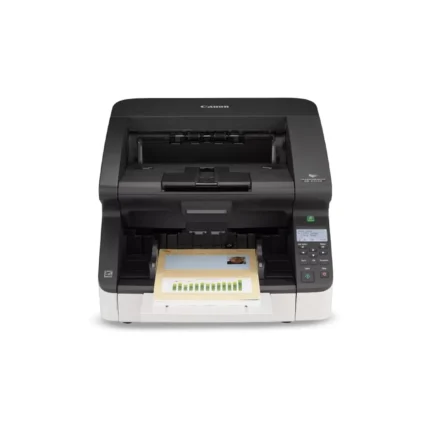



Reviews
There are no reviews yet.