Canon DR-C240 Document Scanner: Detailed Description & Features
The Canon DR-C240 is a high-performance document scanner designed for small to medium-sized businesses or personal office use. With its compact design and powerful scanning capabilities, it offers a versatile and efficient solution for handling various document management tasks, including digitizing contracts, invoices, receipts, and more. The DR-C240 stands out for its robust features, ease of use, and high-quality scanning results.
Here is a comprehensive look at the Canon DR-C240’s features:
1. Compact Design
- Size: The DR-C240 is a relatively small and lightweight scanner, measuring 6.0 x 11.7 x 6.2 inches (W x D x H) and weighing just 5.1 lbs (2.3 kg). Its compact design allows it to fit comfortably on a desk or be stored easily when not in use, making it ideal for workspaces with limited room.
- Space-Saving: Despite its powerful features, the scanner occupies minimal desk space, providing a practical solution for office environments that require efficiency without sacrificing too much physical space.
2. Impressive Scanning Performance
- Scanning Speed: The DR-C240 offers fast scanning speeds, with 30 pages per minute (ppm) and 60 images per minute (ipm) for double-sided (duplex) scanning. This allows users to scan large volumes of documents quickly and efficiently.
- Automatic Duplex Scanning: Built-in automatic duplex scanning lets you scan both sides of a page in a single pass, helping you save time and ensuring that documents are fully digitized with minimal effort.
- High Resolution: The DR-C240 offers a high optical resolution of up to 600 dpi, delivering sharp, clear images, whether scanning text, graphics, or photos.
3. Wide Range of Media Compatibility
- Document Handling: The scanner can handle a variety of document sizes, from business cards (2.1 x 3.5 inches) to legal-sized documents (8.5 x 14 inches). It also supports different paper types, including receipts, invoices, photos, and thin or fragile documents.
- Automatic Document Feeder (ADF): The DR-C240 features a 60-sheet automatic document feeder (ADF), which means you can load multiple pages into the scanner for unattended batch scanning, making it ideal for high-volume scanning tasks.
- Multiple Paper Weights: The ADF supports paper weights ranging from 27 to 413 gsm, which allows for scanning of everything from thin paper to thick cardstock and even embossed documents.
4. Advanced Image Processing
- Auto Color Detection: The scanner automatically detects and adjusts the color of scanned documents, ensuring accurate color reproduction without requiring manual intervention.
- Text Orientation Detection: The DR-C240 can automatically detect the orientation of the text, ensuring that documents are correctly oriented when scanned, even if they are loaded upside down or rotated.
- Automatic Text Enhancement: Canon’s Advanced Text Enhancement feature improves the clarity of text on scanned documents, making it easier to read and more useful for digital archiving or OCR (Optical Character Recognition) applications.
- Dual-Function Sensor: With its dual-function sensor, the DR-C240 is able to capture both the front and back of documents simultaneously, making it highly efficient for large-volume scanning tasks.
5. Versatile Software Bundle
- CaptureOnTouch: Canon’s CaptureOnTouch software simplifies the scanning process, offering a user-friendly interface for scanning, saving, and sharing documents. You can easily customize scan profiles for different tasks (e.g., saving as PDF, JPG, or TIFF files) and set up automated workflows to streamline the process.
- OCR Software: The DR-C240 comes with bundled OmniPage OCR software, which allows users to convert scanned documents into editable and searchable text formats. This is especially helpful for creating digital archives or for documents that need to be edited after scanning.
- Scan-to-Cloud: The scanner integrates seamlessly with various cloud services, such as Google Drive, Dropbox, SharePoint, and more, enabling you to scan directly to cloud storage without requiring a PC. This is particularly useful for teams who need quick access to scanned files from multiple locations.




















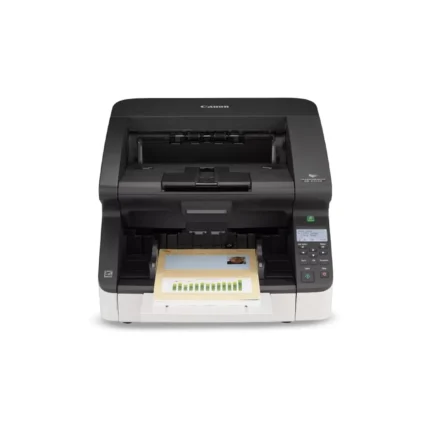

Reviews
There are no reviews yet.